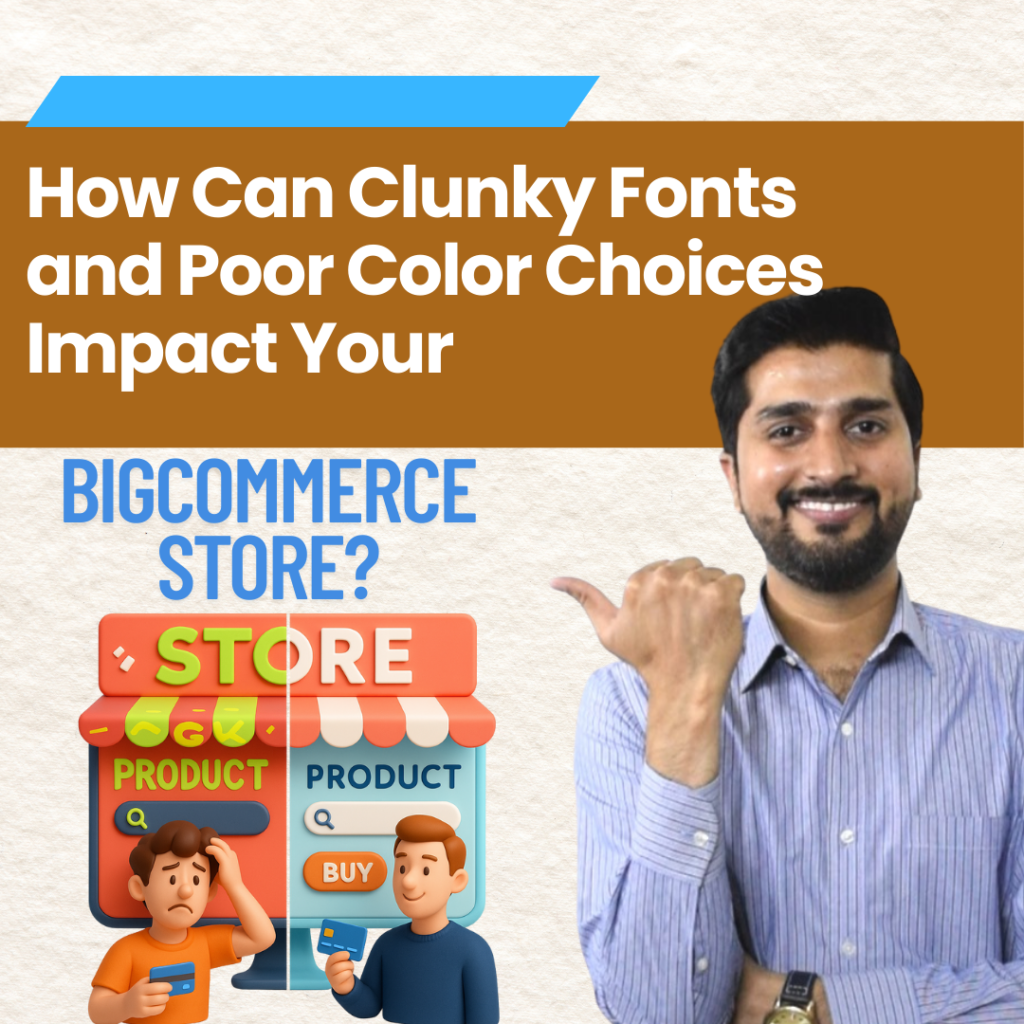If you’re running a sporting goods store on BigCommerce, it’s easy to get caught up in marketing strategies and product sourcing. But have you paused to think about your store’s design? Specifically, how your choice of fonts and colors might be helping or hurting your business? It might seem minor, but these elements have a huge impact on how customers interact with your site.
Poorly chosen fonts or mismatched colors can make your store feel confusing or unprofessional, leading potential buyers to hit the back button. According to research, 38% of website visitors will stop engaging with a site if they find it unattractive. That’s a big chunk of your audience you can’t afford to lose. Here, we’ll explore how fonts and colors influence your store’s success and provide practical steps to get them right.
How do fonts affect brand perception?
What colors build trust in online stores?
Why is font readability critical in eCommerce?
How does color psychology influence sales?
What are examples of bad font choices?
Why should websites prioritize accessibility?
How can clashing colors hurt conversions?
What makes a font professional vs amateur?
Which colors evoke urgency in buyers?
How can you test design improvements?
Why Fonts and Colors Are Key to Your Store’s Success?
Fonts and colors shape the mood and feel of your website. They’re like the “tone of voice” your site uses to communicate with visitors. If they don’t align with your brand or make the shopping experience easy, you’ll see the consequences in your bounce rate and sales figures.
Fonts Matter More Than You Think
Fonts do more than make text readable; they silently convey your brand’s personality. A serif font, like Times New Roman, says “classic,” “trustworthy,” and “professional.” A sans-serif font, like Helvetica, feels modern, clean, and approachable. Now imagine a sporting goods site using playful, swirly script fonts. Does that scream athleticism or professionalism? Not at all.
Readable fonts set a foundation of trust. On the flip side, clunky or hard-to-read fonts can frustrate your customers, especially when they’re trying to skim product descriptions or deal with your checkout process. Frustration leads to abandonment. And when potential buyers leave, they take their wallets with them.
The Quiet Power of Colors
Colors aren’t just for aesthetics; they evoke emotions and guide decision-making. For instance:
- Red creates urgency and excitement. That’s why sale graphics and “Buy Now” buttons are often red.
- Blue fosters trust and calm, making it great for policies or shipping guarantees.
- Green symbolizes health and nature, ideal for eco-friendly products.
Even small color mismatches can throw off your entire store’s vibe. Too many clashing colors might make your site look unorganized, while overly muted tones can seem dull and uninteresting. Worse, poorly chosen colors can make it hard for people to find call-to-action buttons or read text.
The Risks of Bad Fonts and Colors
Still not convinced this matters? Here are a few ways poor design choices can hurt your business:
1. Confused Customers, Slower Decisions
When fonts aren’t easy to read, or colors create low contrast, customers take longer to process information. That delay may cause them to abandon their cart entirely. Bright yellow text on a white background? That’s a ticket to lost sales.
2. Bounce, Bounce, Goodbye
Your website has about 50 milliseconds to make a good impression. If your fonts and colors fail to inspire confidence, shoppers won’t hesitate to go elsewhere. A cluttered or inconsistent design can feel like a lack of professionalism.
3. Breach of Trust
If your site looks amateurish, customers might assume the same about your products. Bold, clean fonts paired with a balanced color palette create an impression of credibility.
4. Accessibility Issues
Not everyone navigates your site the same way. Those with visual impairments, for example, rely on precise color contrast and readable fonts. If your design fails accessibility standards, you’re not only alienating customers but also risking compliance violations.
How to Fix It?
The good news? Fonts and colors are easy to fix with a bit of intention and testing. Here’s how:
1. Stick to Legible Fonts
Choose fonts that are clean, professional, and easy to read:
- Go-to fonts: Sans-serif options like Arial or Open Sans for body text work well on screens. Use bold display fonts like Montserrat for headings.
- Keep font sizes at 16px or higher and use clear line spacing.
- Don’t overdo it with font types. Two or three font families across your site are enough for a cohesive look.
2. Use Color Psychology to Your Advantage
Match colors to the emotions you want to create:
- Save bold, attention-grabbing colors (like red or orange) for buttons and promotions.
- Use calming tones like blue or green for trust-building areas like product details and guarantees.
- Stick to a color palette of two or three main hues to keep your site visually appealing.
Online tools like Adobe Color are perfect for experimenting with color schemes that complement your branding.
3. Be Consistent
Consistency is key to professionalism. Make sure your fonts, colors, and even button styles are the same across all pages. From your homepage to your checkout page, your design elements should work together to create a seamless, pleasant experience.
4. Test and Improve
Don’t assume you’ve got it right on the first try. Use tools like Hotjar to see how users interact with your store. Are they missing key buttons? Are they struggling to read your text? Data-driven testing will help you pinpoint what needs tweaking.
5. Make Accessibility a Priority
Follow Web Content Accessibility Guidelines (WCAG) to ensure your site works for everyone:
- Maintain a high contrast ratio between text and its background.
- Avoid relying on colors alone to communicate important information.
- Provide alt text for images and ensure buttons are large enough for easy tapping on mobile devices.
Inspiration from Winning Brands
Take cues from companies that get it right:
- Nike uses bold sans-serif fonts and a monochrome palette with splashes of red to guide attention to actions like adding to the cart.
- Patagonia aligns its colors (earthy greens and blues) with its eco-conscious branding, paired with clean, simple fonts.
- Adidas combines sleek typography with dynamic visuals and bright accents, giving their site an energetic feel.
Final Thoughts
Your BigCommerce store can’t afford to ignore the impact of fonts and colors. These elements are silent but powerful tools, shaping how customers experience your site. If they’re clunky or mismatched, they’ll cost you sales. But when used wisely, they can build trust, guide your customers, and boost your bottom line.
Now’s the time to review your store design. Make smart font choices, leverage the psychology of color, and prioritize accessibility. These small steps can lead to big improvements, turning browsers into loyal buyers.