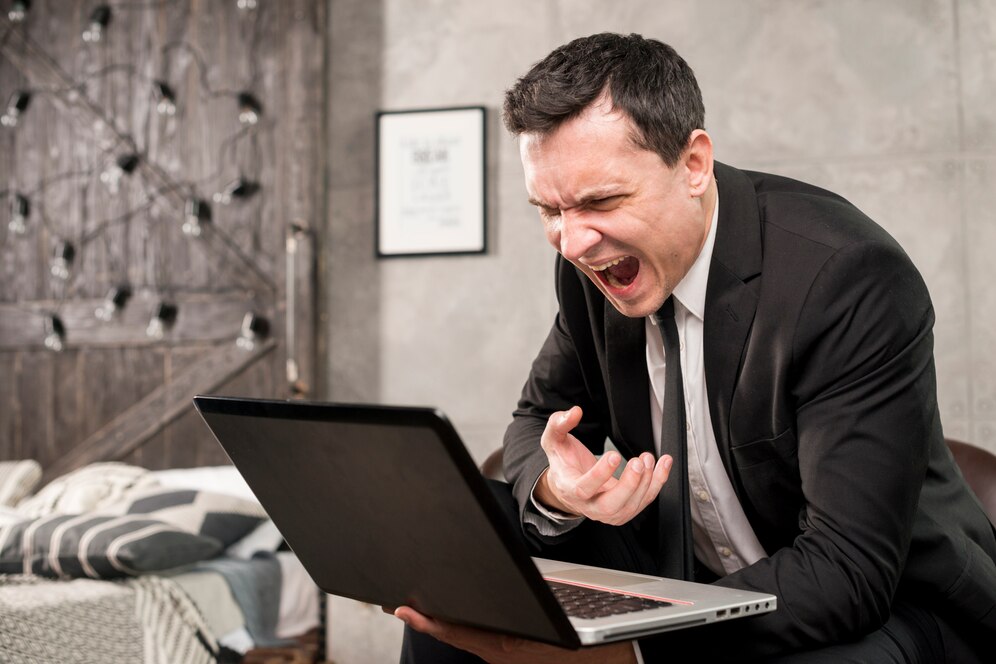In the competitive world of e-commerce, every click matters.
You might’ve spent time building a sleek, responsive website. Your products could be top-notch. Your marketing strategy might be solid. But you’re still seeing dips in traffic, lower conversion rates, and even a decrease in returning customers. What gives?
One silent killer of your store’s reputation could be broken links and if you’re not actively monitoring them, they’re likely doing more damage than you think.
Let’s dive into why broken links in e-commerce websites are more than just a technical hiccup and how fixing them can improve SEO, user experience, brand credibility, and conversions.
What Are Broken Links in E-commerce?
Broken links (also known as dead links) occur when a URL no longer points to an active web page. Visitors who click a broken link typically land on a 404 error page, which signals that something went wrong.
There are two types:
- Internal broken links: links that lead to another page on your own website, but that page doesn’t exist.
- External broken links: links that point to another website, but the destination page has been moved or deleted.
In either case, they disrupt the user journey, hurt your search engine rankings, and negatively affect conversion optimization.
Why Broken Links Are Killing Your Store’s SEO Performance
Let’s be blunt: search engines hate broken links.
Here’s why:
✅ They Damage Crawlability
Google’s bots crawl your website looking for content to index. When they hit dead ends, it wastes crawl budget and signals poor site maintenance leading to lower search rankings.
✅ They Increase Bounce Rates
Users who click on a broken link are likely to leave your site immediately. High bounce rates tell Google your site isn’t offering a good user experience, which can further tank your SEO performance.
✅ They Dilute Link Equity
If you’ve built backlinks to pages that no longer exist, you’re literally throwing away valuable SEO juice. That’s wasted potential you could’ve used to rank higher for e-commerce keywords.
The User Experience Impact of Broken Links
A smooth, fast, and intuitive user journey is a must for any conversion-optimized e-commerce website. Broken links destroy that experience.
Imagine this: A customer clicks a link to see your best-selling product. Instead of a product page, they land on an error. That single moment could mean:
- A lost sale.
- A lost customer.
- A lost referral.
If your competitors are offering a seamless experience and you’re serving up 404 errors, who do you think the customer will trust next time?
Trust, reputation, and ease of navigation are crucial in e-commerce and broken links destroy all three.
Broken Links Are Costing You Sales – Here’s How
Let’s break it down:
- Customers can’t purchase what they can’t find.
- Broken product links reduce discoverability and kill impulse buys.
- Incomplete checkout journeys due to broken links = abandoned carts.
Your e-commerce store is essentially a digital sales machine. Every broken link is like pulling a part out of that machine. Eventually, it stops working.
Top Reasons E-commerce Sites Have Broken Links
- Product pages are removed or renamed without setting up redirects.
- Blog articles or landing pages are unpublished without updates to internal links.
- Outdated third-party links (like suppliers or press mentions).
- CMS migrations or platform switches where URLs are not properly mapped.
You might think, “It’s just a few pages here and there,” but when customers (and search engines) hit even one broken link, it diminishes trust.
How to Fix Broken Links and Protect Your Store’s SEO
Ready to clean up your site? Here’s how to systematically tackle the problem.
✅ 1. Conduct a Site Audit
Use SEO tools like:
- Ahrefs
- SEMrush
- Screaming Frog
- Google Search Console
These platforms can help you identify all broken internal and external links across your store.
✅ 2. Set Up 301 Redirects
Redirect broken URLs to relevant active pages (product categories, blog posts, or the homepage). A 301 redirect tells search engines the content has moved permanently and preserves most of the link equity.
✅ 3. Update Internal Links
Edit your site’s navigation, blog content, and product descriptions to remove or replace broken internal links. Make sure all calls-to-action (CTAs) lead to functioning pages.
✅ 4. Replace or Remove External Links
If external resources are no longer valid, remove or update them with better alternatives. Broken outbound links reflect poorly on your content and reduce domain trustworthiness.
✅ 5. Monitor Regularly
Broken links aren’t a one-time fix. Set a schedule to monitor links monthly especially after:
- Product launches
- Seasonal campaigns
- Site redesigns or migrations
Make broken link maintenance part of your conversion rate optimization (CRO) strategy.
Bonus: Turn 404 Pages Into Conversion Opportunities
Even when users hit a 404 page, all is not lost.
Create custom 404 pages that:
- Match your branding
- Offer links to top products or categories
- Include a search bar
- Invite users to subscribe to your email list or get a discount code
Turn mistakes into moments that build customer loyalty.
Final Thoughts: Broken Links Break Trust
Your e-commerce store’s success hinges on user trust, seamless experience, and search visibility.
Every broken link:
- Wastes traffic.
- Damages SEO.
- Pushes customers toward competitors.
Fixing your broken links might not sound as glamorous as launching a new product or running an ad campaign but it’s one of the most powerful SEO and conversion optimization strategies available.
What You Can Do Right Now
- Run a broken link audit today.
- Set up your redirects.
- Optimize your 404 pages.
- Keep a checklist for ongoing link hygiene.
If your store isn’t growing the way you expected, maybe it’s not your ads or your products it could be those hidden broken links sabotaging your efforts.
Fix the cracks in your foundation and watch your traffic, trust, and conversions grow.