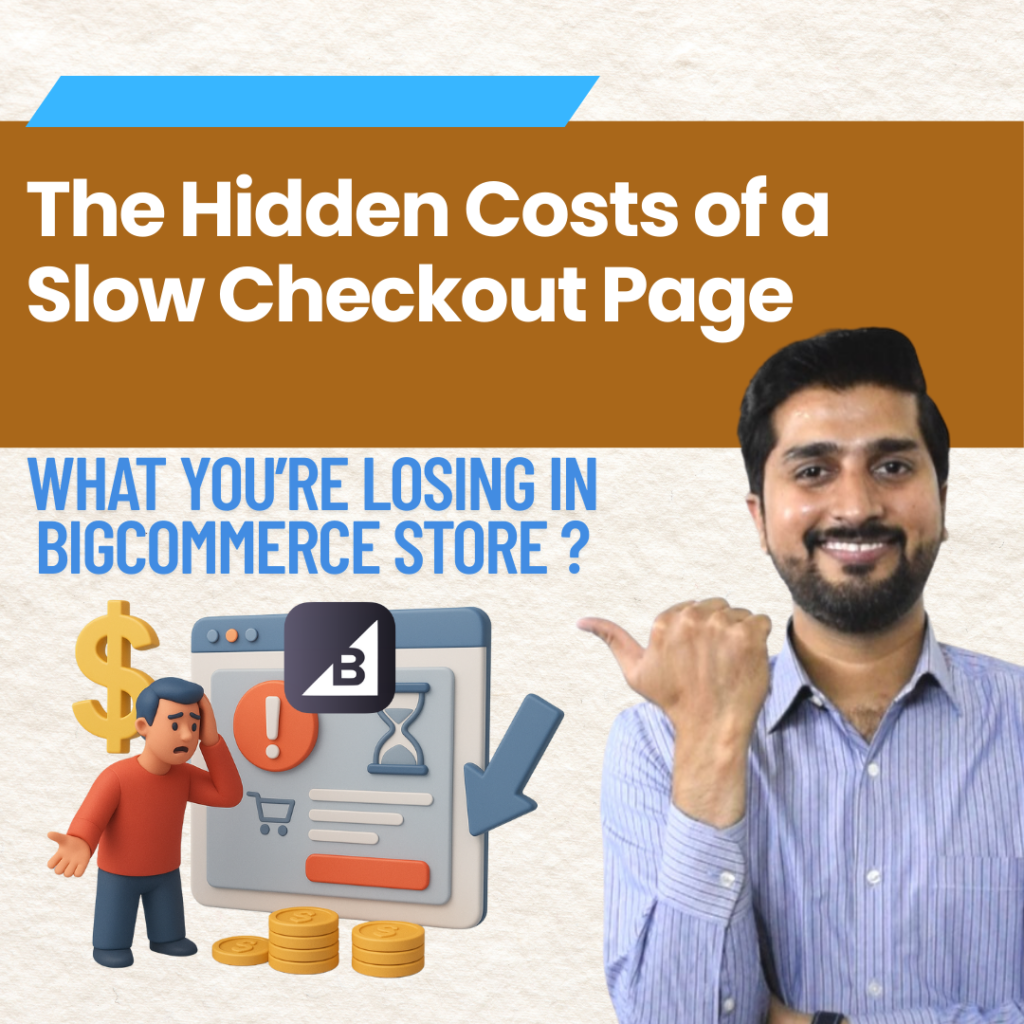Checkout friction at your store in BigCommerce is not just an inconvenience it’s a profit-draining pitfall that can sabotage your sales and harm your customer relationships. Slow or clunky checkout pages might seem like a minor issue, but they can cost you customers, revenue, and even your competitive edge in the fast-paced ecommerce landscape.
This blog will explore the hidden costs of checkout friction, outline the specific drawbacks it brings to BigCommerce stores, and provide actionable insights to help you eliminate these obstacles.
Why Speed Matters in Ecommerce
Speed isn’t just a “nice-to-have” in ecommerce it’s a necessity. Modern shoppers expect smooth and efficient transactions, where every second saved enhances their satisfaction. Unfortunately, a delay of even one second in your checkout load time can cause conversions to drop by 7%, according to ecommerce studies.
This urgency isn’t just about conversions; it’s also about customer retention and brand loyalty. Research shows that 59% of users are less likely to return to a site after a negative experience, like a slow or glitchy checkout. For BigCommerce stores aiming to build a strong customer base, addressing checkout friction is mission-critical.
The Impact of Checkout Friction on BigCommerce Stores
Checkout friction refers to any barriers that slow, complicate, or disrupt the purchasing process. This includes long form fields, slow page load times, limited payment options, and the lack of intuitive design.
These friction points may seem small, but combined, they create a significant drag on your store’s performance. Below, we’ll break down the key hidden costs they bring.
1. Lost Revenue
Slow checkout can prompt potential buyers to abandon their carts in frustration. Cart abandonment rates have soared to nearly 70% across all industries, with complicated and slow checkout processes being a top contributor.
For example, imagine an ecommerce store earning $50,000 in monthly sales while operating with a 5% cart abandonment rate. If checkout inefficiencies cause this rate to climb to 10%, the store could lose an additional $2,500 each month.
2. Damaged Customer Trust
Trust matters immensely in ecommerce. Lengthy or convoluted checkout processes make customers question the reliability of your store. 47% of consumers will assume a business is untrustworthy if there are complications in the purchasing process.
Clear communication, responsive pages, and seamless payment gateways are essential to reassure shoppers that their transaction is secure and worthwhile.
3. Lower SEO Performance
Page speed directly affects your search engine rankings. Platforms like Google prioritize faster websites, meaning a slow checkout page can cost you visibility in search results. A study by Google revealed that pages loading in under two seconds have the highest ecommerce conversion rates.
4. Negative Word-of-Mouth
Unsatisfied customers don’t just disappear they often leave negative reviews that influence other shoppers. Whether on social media or review platforms, poor testimonials about a clunky checkout can harm your store’s reputation and scare away prospective buyers.
The Drawbacks of Checkout Friction at Your Store in BigCommerce
Checkout friction at your store in BigCommerce directly affects both short-term and long-term performance. Here are some of the ways slow checkout hurts your bottom line:
High Cart Abandonment Rates
Too many fields to fill out? Slow loading times? A lack of guest checkout? Shoppers encountering these issues often feel frustrated and leave without completing their purchase. Even a minor delay of three extra seconds increases cart abandonment rates by over 20%, slashing your conversions considerably.
Reduced Repeat Business
A poor checkout experience discourages customers from returning. No matter how high the quality of your products, customers who endure slow or complicated checkouts are less likely to buy again. This impacts your Customer Lifetime Value (CLV), which is crucial for sustained growth.
Opportunity Costs
While you’re losing buyers to checkout friction, competitors with smoother processes are capturing those sales. BigCommerce tailors’ tools for flexibility and efficiency, but failing to leverage them leaves you behind in the ecommerce race.
How to Combat Checkout Friction
Now that we’ve outlined its costs, here are practical ways to address and reduce checkout friction at your store in BigCommerce:
1. Streamline Forms
Simplify the checkout process by reducing required fields to the essentials, such as name, address, and payment information. Enable features like autofill and address validation to save your customer’s time.
2. Enable Mobile Optimization
Over 60% of online purchases come through mobile devices. Use Big Commerce’s mobile-friendly themes to ensure that your checkout process is fully optimized for smaller screens and touch interactions.
3. Add Guest Checkout
Not every customer is ready to commit to creating an account. By enabling guest checkout, you simplify purchasing for first-time and on-the-go shoppers, lowering abandonment rates.
4. Provide Diverse Payment Options
From credit cards to options like PayPal, Apple Pay, and Buy Now Pay Later (BNPL), your BigCommerce store should cater to all buyer preferences.
5. Optimize Loading Speed
- Compress large images.
- Remove unnecessary scripts.
- Leverage BigCommerce’s built-in Content Delivery Network (CDN).
Fast load times are critical for good user experience and preventing drop-offs.
FAQs About Checkout Friction
1. What is checkout friction at your store in BigCommerce?
Checkout friction includes anything that makes the checkout process difficult or frustrating, such as slow load times, excessive form fields, or limited payment options.
2. How can slow checkout affect my BigCommerce store?
It leads to cart abandonment, lower conversions, reduced revenue, poor SEO rankings, and ultimately a damaged reputation.
3. What tools can I use to improve my BigCommerce checkout page?
Tools like ShipperHQ (for shipping), Bolt (for one-page checkout), and Stripe (for diverse payment integration) can simplify and accelerate the checkout process.
4. Is mobile optimization necessary?
Absolutely. With a growing number of shoppers using mobile devices, ensuring a fast and user-friendly mobile checkout is critical for retaining customers.
5. Should I allow guest checkout?
Yes! Guest checkout eliminates the hassle of account creation, appealing to both first-time buyers and those in a hurry.
Final Thoughts
The hidden costs of a slow checkout page aren’t limited to lost revenue they include damaged trust, missed opportunities, and a tarnished brand reputation. Addressing checkout friction at your store in BigCommerce is vital to delivering a seamless shopping experience that keeps customers coming back.
It’s time to act. Evaluate your checkout process today, streamline inefficiencies, and leverage BigCommerce tools for optimization. The result? Faster checkouts, higher conversions, and happier customers who can’t wait to return.